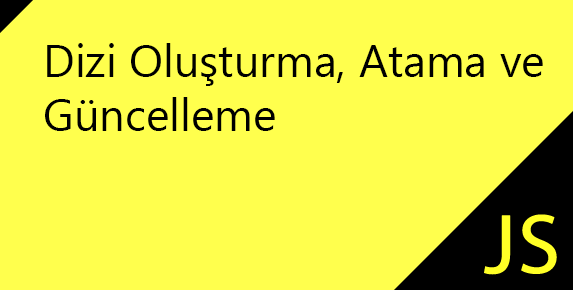Javascript Array Creation
Let's start by answering the question "what is a TV series?" An array is a special variable in which similar expressions are brought together. While one data can be stored in a variable, it is possible to store more than one data in arrays. In the first line of the example code snippet below, an array named languages is created. In the second line, the label whose id is the sample is selected and the values in the array are placed.
var languages= ["CSS", "HTML", "JavaScript"];
document.getElementById("example").innerHTML = languages;
var language1="CSS";
var language2="HTML";
var language3="JavaScript";
var arrayname=["value1","value2","value3",...];
var hardware=["Harddisk","Processor","Ram","Motherboard"];
var example=["Ahmet",false,12,"Text",78.5];
var names=new Array("Ali","Ahmet","Yusuf");
Each value in the array has an address. These addresses in the arrays are called index by the programmer. The index (address) of the first value is expressed as 0. index and the value is accessed by writing the index numbers in square brackets. array[index];
Example:
var languages= ["CSS", "HTML", "JavaScript"];
document.write( languages[0] );//CSS will be written to the screen.
document.write(diller[1]);//HTML will be written to the screen.
var languages= ["CSS", "HTML", "JavaScript"];
array[2]="Jquery";
var languages = ["CSS", "HTML", "JavaScript"];
diller.length;//will return the value 3.
var languages = ["CSS", "HTML", "JavaScript"];
diller.push("Jquery");//adds the jquery value to the array.
To add value to the array with the length property;
var languages = ["CSS", "HTML", "JavaScript"];
languages[diller.length]="Jquery";
It is also possible to give an unordered index number and add values.
var languages = ["CSS", "HTML", "JavaScript"];
languages[15]="Jquery";