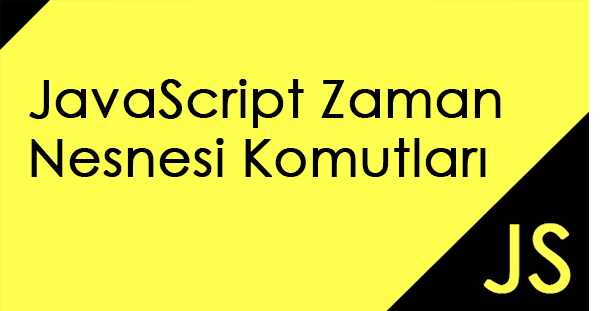JavaScript Time Commands
With JavaScript, the Date function can create, change and partially format dates. JavaScript is based on the time value in milliseconds since January 1, 1970 UTC.
Date Object Spelling Rule:
new Date();
new Date(value);
new Date(datetext);
new Date(year, month[, day[, hour[, minute[, second[, milliseconds]]]]]);
value: It takes the value in milliseconds since January 1, 1970 00:00:00 UTC.
datetext: Accepts date text formatted in Date.parse type.
Year: It takes the year value in 0->1900, 99->1999 or four-digit yyyy format.
month: It takes the value 0 for January and 11 for December.
day: Gets numeric day values of the month.
time: Gets the hours of the day numerically.
minutes: Numerically represents the minutes of an hour.
seconds: seconds of a minute.
milliseconds: gets milliseconds of a second.
Example:
var today= new Date();
var date1 = new Date('December 17, 1995 03:24:00'); //Sun Dec 17 1995 03:24:00 GMT+0200
var date2= new Date('1995-12-17T03:24:00'); //Sun Dec 17 1995 05:24:00 GMT+0200
var date3= new Date(1995, 11, 17); //Sun Dec 17 1995 00:00:00 GMT+0200
var date4= new Date(2005, 11, 17, 3, 24, 0); // Sat Dec 17 2005 03:24:00 GMT+0200
var date5= new Date(2011,0,1); //// Sat Jan 01 2011 00:00:00 GMT+0200
var date6 = new Date('10/25/2014'); //must be entered in month day year format
var date7 =new Date('10 06 2014'); //Mon Oct 06 2014 00:00:00 GMT+0300
new Date('write date 2014').toString(); // returns: "Invalid Date"
Date.parse('date 2014'); // returns: NaN
new Date('write date 2014').toString(); // returns: "Invalid Date"
Date.parse('date 2014'); // returns: NaN
Date.now(): Returns the number of milliseconds since 1970.
Examples: get….
var date = new Date('10/25/2014 14:25:05'); //Sat Oct 25 2014 14:25:05
alert(date.getFullYear()); //2014
alert(date.getDay()); //6
alert(date.getDate()); //25
alert(date.getMinutes()); //25
alert(date.getSeconds()); //05
alert(date.getMilliseconds()); //0
alert(date.getTime()); //1414236305000 (milliseconds from 1970 to the specified date)
Examples: set…
var theBigDay = new Date(1962, 6, 7); // 1962-07-07
theBigDay.setDate(24); // 1962-07-24
theBigDay.setDate(32); // 1962-08-01
theBigDay.setDate(22); // 1962-08-22
var theBigDay = new Date();
theBigDay.setFullYear(1997);
var theBigDay = new Date();
theBigDay.setHours(7);
var theBigDay = new Date('July 1, 1999');
var sameAsBigDay = new Date();
sameAsBigDay.setTime(theBigDay.getTime());
var theBigDay = new Date('2015-07-13');
var sameAsBigDay = new Date();
sameAsBigDay.setTime(theBigDay.getTime());
var theBigDay = new Date();
theBigDay.setYear(96);
theBigDay.setYear(1996);
theBigDay.setYear(2000);
We know that the getDay() command retrieves the days as 0 (Sunday) -6 (Saturday).
var days=["Sunday","Monday","Tuesday","Wednesday","Thursday","Friday","Saturday"];
var date=new Date("2012-10-24");
alert( days[ date.getDay() ]); //Wednesday
I created a method called /*getDayName and connected it to the Date class. A trip is being made.*/
Date.prototype.getDayName=function(){
let dayname=["Sunday","Monday","Tuesday","Wednesday","Thursday","Friday","Saturday"]
return dayname[ this.getDay()];
}
Example
var date=new Date("2012-10-24");
alert( date.getDayName() );
var today =new Date();
alert( today.getDayName());
Writing Months in Turkish with JavaScript
We know that the getMonth() command retrieves the days as 0 (January) – 12 (December).
To print the days on the screen in Turkish, we will create an array named days and print the array element shown by the relevant index (sequence number) on the screen.
var months=["January","February","March","April","May","June","July","August","September","October","November","December "];
var date=new Date("2012-10-24");
alert( months[ date.getMonth() ]);//october
Date.prototype.getMonthName=function(){
let monthname=["January","February","March","April","May","June","July","August","September","October","November","December "];
return monthname[ this.getMonth()];
}
var date=new Date("2012-10-24");
alert( date.getMonthName() );
var today=new Date();
alert(today.getMonthName());