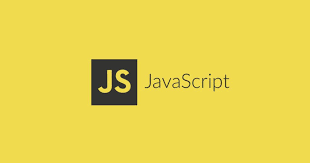What is Javascript
What is Javascript? It is a scripting programming language widely used in web browsers. Since Javascript is open source, it provides ease of communication with the server and has expandable features. That's why it is widely preferred around the world. After defining Javascript, let's talk about what to do with this programming language...
What will we do with Javascript?
We can say that the operations that will benefit mostly webmasters and software experts can be easily done. Let's see what can be done with Javascript below: HTML source codes can be changed. It can be embedded in HTML codes. In this way, dynamic web pages can be designed. They ensure that web pages are displayed properly. By using JS codes, page loading speed and refresh operations can be easily achieved. It can be easily used and developed by all web servers. What are Javascript Features? Although there are some complex terms, Javascript features will be given below in a way that software developers can understand. Thus, it will become clear why this wonderful scripting language should be used. Javascript codes can be created with the help of Notepad in the Windows operating system and with the help of Simple Text in the MacOS operating system. All Javascript code blocks < script > It starts with the character and ends with the character (I had to put a space here, otherwise your browser would think that the javascript code started ;) you must remove the spaces..)
< script >javascript code
In JS, comments made on a line of code start with // and end with //. If there is more than one line of explanation, the explanation starts with /* and ends with */. It can be embedded within HTML codes. It is stored in files with the extension .js. It can be called from HTML when necessary. It is generally used between tags. JS codes are interpreted, that is, executed, by browsers. JS has task definitions for objects and events. It is perceived as an object in every element it is used in. It can be used with ASP codes. In this way, a file can be created by the Server. You can even copy or delete these files. When you use JS to meet the code needs of customers on your website, you can only perform operations on HTML pages. Bro, please install this Javascript, I couldn't do it. We will explain in detail below how to enable JS in all browsers. So, if you ask what use this information will do for me, those who have problems watching movies will know that there must be a JS plugin in the browsers. At least you can use it for this job.
Let's get started then:
Chrome JS Enablement:
Go to your web browser's menu. Respectively; Click customize-settings. Go to the advanced settings section. Open the privacy menu and click on content settings. In the window that opens, you will see the Javascript field. Select the “Run JavaScript (recommended)” section in this section. Click OK and exit this and other sections. When you refresh your browser, you will see JS working.
Internet Explorer JS Enablement:
Open the menus from your browser and click on “Tools” from there. Select “internet Options”. Check the Security tab. Select the Custom Settings box under the Security tab. From here, the Security settings-Internet space window will open. Go to the "Scripting" section from the window that opens. From here, go to the “Active Scripts” option and activate it. “Are you sure you want to make these changes for this field?” Answer yes to the checkbox and close it. Finally, refresh the page. You will see that JS is activated.
Mozilla FireFox JS Activation:
Type “about.config” in your browser's address bar and press Enter. You're faced with, "I promise I'll be careful!" message will come. Click this button. Type “Javascript enabled” in the search box that appears and press enter. Here you will see the “javascript enabled” box. What you need to do is to select the values here as “false” or “true”. You can choose any of them. When you refresh the page, you will see that JS has become active.
Opera JS Enabling:
Go to the menu section. Click on the settings icon. From here, click on the Websites section and select “AllEnable the "Run Javascript on sites" option. When you refresh your browser, JS will be activated. Apple Safari JS Enablement: Go to the menu of your Safari browser. From here, select the “editor” section and click on the section that says “preferences”. From here click on the “Security” tab. Under the Security tab you will see a section called “Web content”. Here, come to the “JavaScript Active” option and tick it. Refresh the page and activate JS. Yes, that's all.
We have explained how to activate JS in the most commonly used browsers. We hope it was useful. Is This Javascript Free? Yes! It is completely free. It is currently being continuously developed and maintained by the community affiliated with Mozilla. In case of any Javascript error, community members intervene immediately. Additionally, Javascript codes are regularly updated by the community.
Why Should I Use Javascript?
We think that if we talk about the advantages of the scripting language, it will be clearly understood why it should be used.
Let's get started right away:
It acts as a compiler for web pages. So you don't need extra compilation software. It allows web pages to be opened quickly. It allows all interactive files to be opened easily and quickly. It is easier to understand and use than other programming languages. Errors and solutions are easy to understand. This way, when an error occurs, it can be easily fixed. Specific adjustments can be made to web pages. For example, a command such as move the mouse cursor over a specific object can be assigned specifically to that web page only. It can run on multiple platforms and browsers. Its usage area is quite wide. It interacts with web servers. In this respect, it is quite advantageous compared to other programming languages. It increases the performance of websites. If you use Javascript on your site, you can provide a quick response to your customers with customer response programs you create using this coding.
So is this scripting language completely useful?
Of course not. Let's talk a little about the disadvantages. It attracts the attention of hackers. Since it is easy to use and understand, it can be used to prepare many malware. It may not always be supported by other computers or browsers. There may be security vulnerabilities. In this respect, it is open to attacks. JS codes have a large volume. In this respect, it may become difficult to control.
What are JavaScript Errors?
Under this heading, we will talk about commonly encountered JS errors. Shouldn't it be on one side of your ear? It may give a definition operator error. An error may occur in the = = definition used to equalize two values. The strings created in the code line must be placed within quotation marks called strings. Lines opened with single quotes may give errors when closed with double quotes. Opened parentheses may not close. For this reason, this line of code may give an error. For example; You may receive a closing parenthesis error in commands that start with if, for or do. When accessing a file system or object that is not created with a hierarchy, you may encounter the "abs has no properties" error. In some cases, errors may occur in the variable commands used by JS. Case mixing is among the frequently encountered problems in Javascript codes.