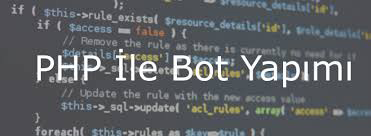Php Bot Making
Inter robots that automatically access, evaluate, use, store or publish many addresses and content on the Internet for the purpose for which they are programmed are called bots. Making a bot in PHP is very simple and fun. Nowadays, bots are mostly used to get content from other sites and have many useful and wonderful functions. For example, you can extract weather information from a meteorology site or exchange rates from stock exchange sites and publish them on your own site in the most up-to-date way with the help of a PHP bot.
< p>Accessing site contents with PHPTo do this, we simply have the file_get_contents() function. It allows us to enter the address in the first parameter we will write into and load the source into a variable or print it to the screen.
$site = "https://www.mutluweb.net";$icerik = file_get_contents($site);echo $content;
function curl($url, $post=< span class="constant language">false){
$user_agent = 'Mozilla/5.0 (Windows; U; Windows NT 5.1; tr; rv:1.9.0.6) Gecko/2009011913 Firefox/ 3.0.6';
$ch = curl_init();
curl_setopt($ch, CURLOPT_URL, $url);
curl_setopt($ch, CURLOPT_RETURNTRANSFER, 1);
curl_setopt($ch, CURLOPT_POST, $post ? true : false);
curl_setopt($ch, CURLOPT_POSTFIELDS, $post ? $post : false);
curl_setopt($ch, CURLOPT_USERAGENT, $user_agent);
$content = curl_exec($ch);
curl_close($ch);
return $content;
}
echo curl("//www.mutluweb.net/login.php"< /span>, "user_login=user&user_pass=password");
Getting certain content with the PHP bot
After accessing the content of the sites directly, we first create a page to get the value and content in the section we want. We must determine the interval. We need to examine the source code of the site and find a distinctive range. I will provide a sample content, and we will take the part we want from this sample content. The source code of the section containing the results of the meteorology website for Istanbul is as follows:
Sunday, June 20 21 30 59 93 18 11.4 32.2 16.7 25.5
It looks like a very complicated source code, but it is actually exactly the result we are looking for. If you notice, all the values are among certain elements that can be distinguished. For example, date class=”backTrh”> We will use a ready-made function such as curl to get the range we want in a content. You can also use this function by copying and pasting.
function call($head, $end, $text){ @ preg_match_all('/' . preg_quote($bas, '/ ') . '(.*?)'. preg_quote($son, '/').'/i', $text, $m); return @$m[1];}
$site = "http://www.meteor.gov.tr/tahmin/il-ve-ilceler.aspx?m=ISTANBUL ";
$content = file_get_contents($site);$alt_temperature = call('class="minS">', '', $content);
$upper_temperature = call('class="maxS">', '', $content);
echo 'Istanbul weather: ' . $upper_temperature[0] . '/' . $sub_temperature[0];